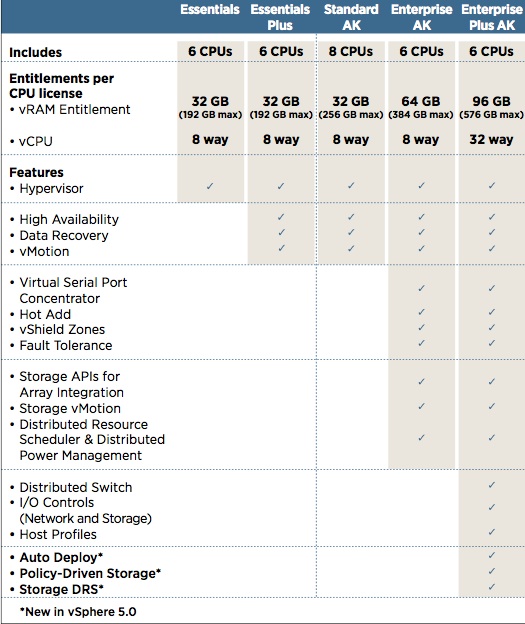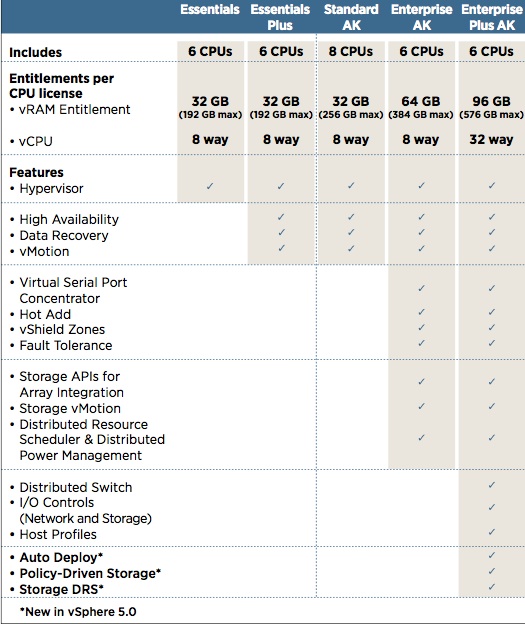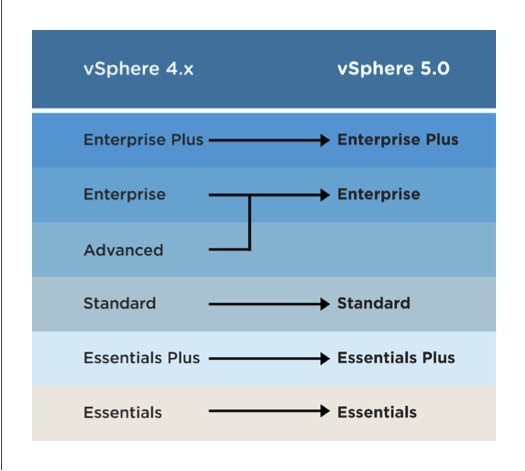VMware vSphere 5 pricing cheat sheet
885 words, 5 minutes
With the new vSphere 5 version, VMware has modified their licensing options. Previously, the restrictions were set on physical CPU and CPU cores numbers but not really on RAM capacity (limits were quite high). Since v5, the restrictions apply to the physical CPU number (no matter how much cores and threads they have) and provisioned RAM (vRAM).
This article will sum’up the VMware vSphere 5 licensing methods, as far as I understood them.
VMware vSphere 5 menu overview
There are two ways to get vSphere licenses: kits or “à la carte”.
Kits are bundles including some or all of the vSphere features and limited to a number of servers/processors. Depending on you I.T. infrastructure, you’ll go for the Essentials or the Acceleration kits.
“A la carte” are licenses dedicated to ESX servers and/or vCenter instance. There are various license “levels” that give you access to some or all of the vSphere features and allow you to manage a certain number of ESX servers (AKA hosts).
One of the most important notion to acquire with vSphere 5 licensing is vRAM. vRAM refers to the virtual RAM allocated to your virtual machines. If you have three (3) VM configured with 2GB of RAM each, the to be licensed vRAM is 6GB ; no matter how much physical RAM you own.
vSphere kits
Kits are divided into two categories, defined according to the infrastructure size and the VMware features that are enabled.
Essentials kits
Essentials kits are bundles that provides a vCenter management system and licenses for no more that three (3) virtualization servers. The “Essentials Kit” allow you to “only” manage your hypervisors ; the “Essentials Plus Kit” adds the high availability (HA), data recovery (VDR) and on-line virtual machines move (vMotion) features to your virtualized infrastructure.
The VMware vSphere Essentials kits are limited to:
- Three (3) physical servers (ESX hosts) ;
- Servers with no more that two (2) CPU sockets ;
- 32GB of vRAM per CPU sockets ;
- 192GB of total vRAM ;
- 8 vCPU per virtual machines ;
Essential kits include a VMware vCenter Server Foundation licence ; allowing you to manage, at most, three (3) hosts. Should you have more than three (3) hosts, you could purchase several Essentials kits. But you won’t be able to manage every hosts from the same management console.
Acceleration kits
Acceleration kits (AK) are bundles that provide a vCenter management system and licenses for an unlimited number of hosts. The limits are set on CPU socket numbers and entitled vRAM. The “Standard AK” provides the same features as the “Essentials Plus Kit”. “Enterprise” and “Enterprise Plus” Acceleration kits adds more features (like vShield Zones, Storage vMotion…) to your virtual infrastructure.
The VMware vSphere Acceleration kits are limited to:
- A total of six (6) to eight (8) CPU sockets ;
- From 32GB to 96GB of vRAM per CPU sockets ;
- From 256GB to 576GB of total vRAM ;
- 8 or 32 vCPU per virtual machines ;
Acceleration kits include a VMware vCenter Server Standard licence ; allowing you to manage an unlimited number of ESX servers. With those kits, you can use Quad CPU servers or hosts with more vRAM (hence physical RAM too).
VMware vCenter Server editions
There are two kinds of vCenter licenses. The “Foundation” version, limited to managing three (3) hosts and the “Standard” version dedicated to managing four (4) or more hosts. The management features defer according to your vSphere or Kits editions.
vSphere Editions
VMware vSphere Editions are “à la carte” licenses based on CPU and vRAM basis. You have to purchase a vCenter Server license to manage your vSphere licensed hosts. Depending on the vSphere edition, you will have access to some particular vSphere options ; the “Standard” edition provides HA, VDR and vMotion only ; the “Enterprise” edition adds features like vShield Zones and Storage vMotion ; the “Enterprise Plus” adds features like Host Profiles and Storage DRS.
The VMware vSphere Editions, per CPU socket, allow:
- Standard: 32GB of vRAM ;
- Enterprise: 64GB of vRAM ;
- Enterprise Plus: 96GB of vRAM ;
Support and Subscription (SnS)
Subscription is a feature that provides you with software patches and updates. Support allows you to get help from VMware should you face any issue with your infrastructure. That said, not every license ship the same SnS level:
- The Essentials kit must be purchased along with a one-year subscription. Support is optional and available on a per-incident basis ;
- The Essentials Plus SnS is sold separately. A minimum of one year of SnS is required ;
- Every VMware vSphere Edition purchase requires its SnS contract ;
Regarding SnS renewing, beware that: “Customers who have an expired SnS must pay reinstatement fees to purchase supported upgrades.”
Upgrade from vSphere 4
It is possible to upgrade from vSphere 4 to vSphere 5: “(…) Customers with an active SnS contract are entitled to upgrade to VMware vSphere 5 at no extra charge. (…) All upgrades to VMware vSphere 5 require acceptance of the new end-user licensing agreement (EULA) and VMware vSphere 5 licensing model. (…)”
Should you want to upgrade from v4 to v5, you may want to simulate the vSphere 5 licensing model on your actual hardware and virtual environment to check if some modifications have to be done before upgrading.
Sources
vSphere Pricing & Packaging Whitepaper (VMW-WP-vSPHR5-PRICING-USLET-111)