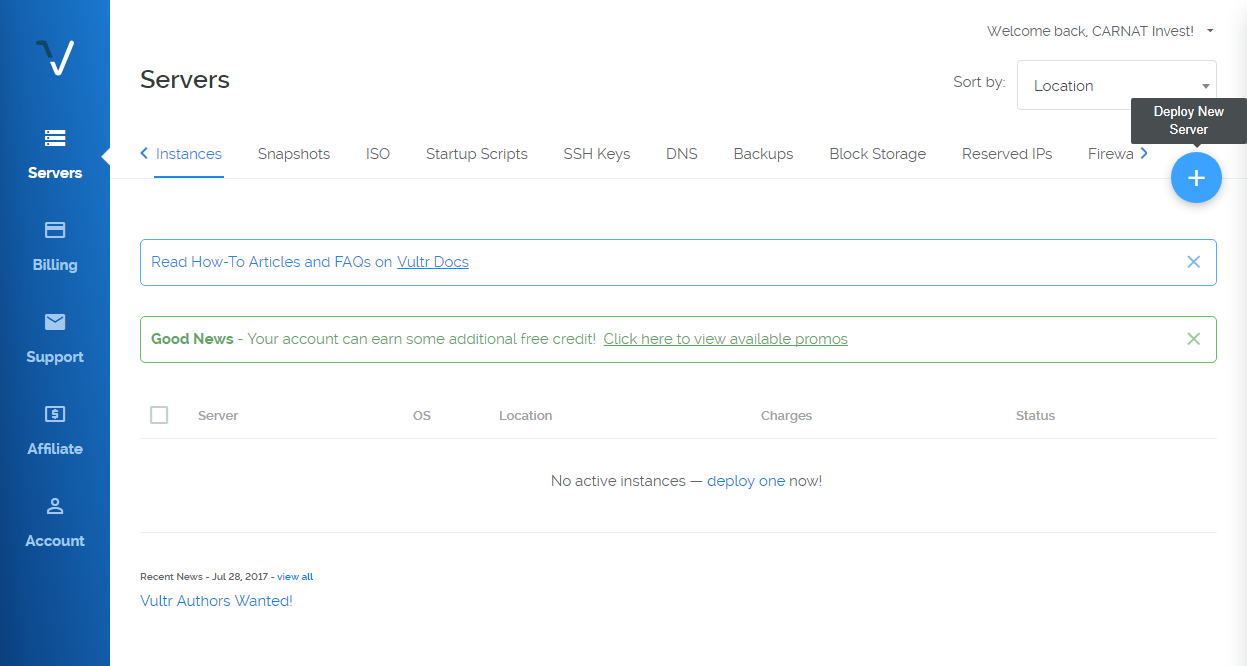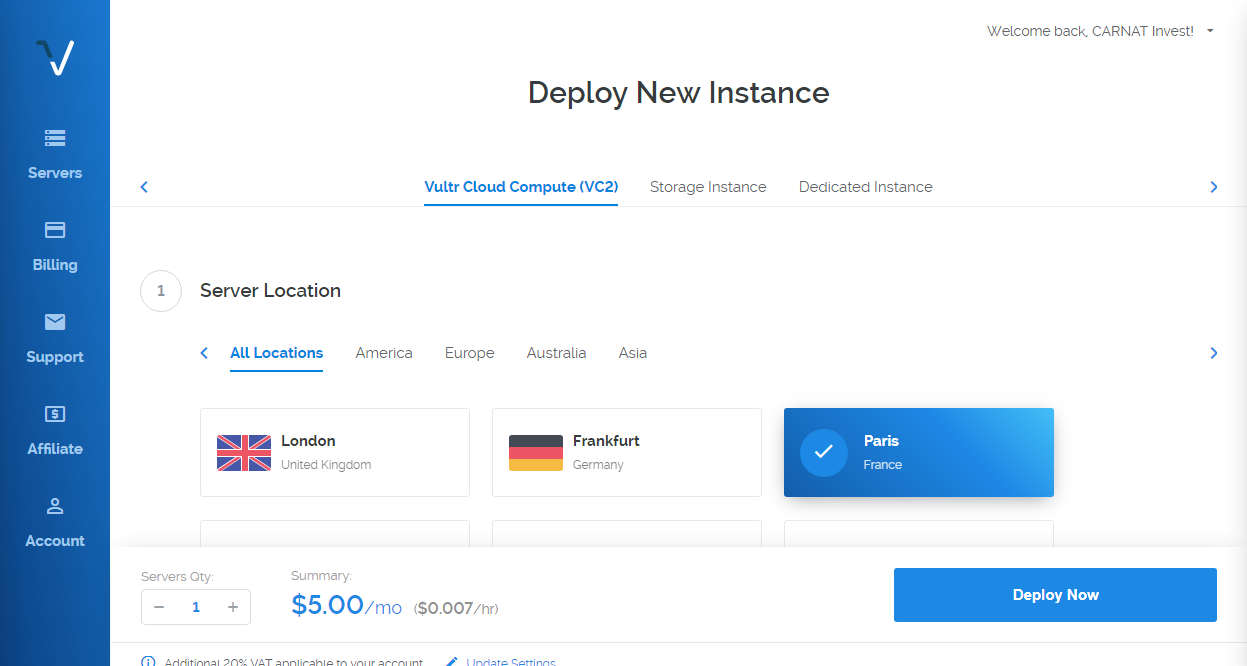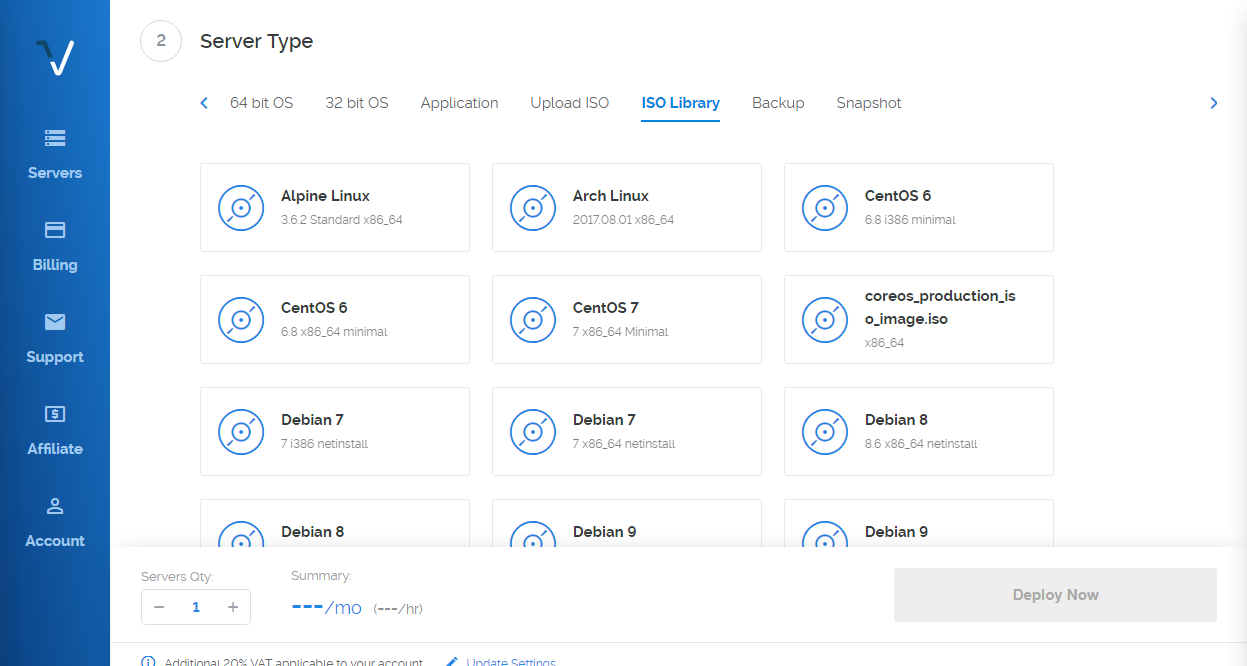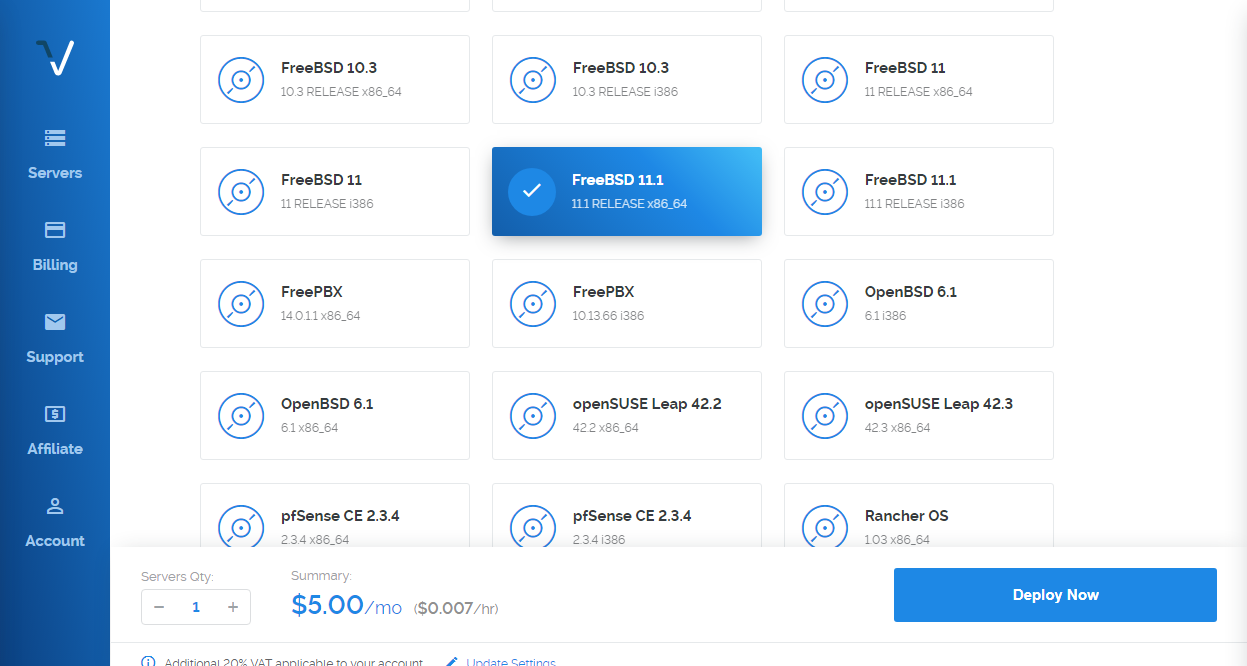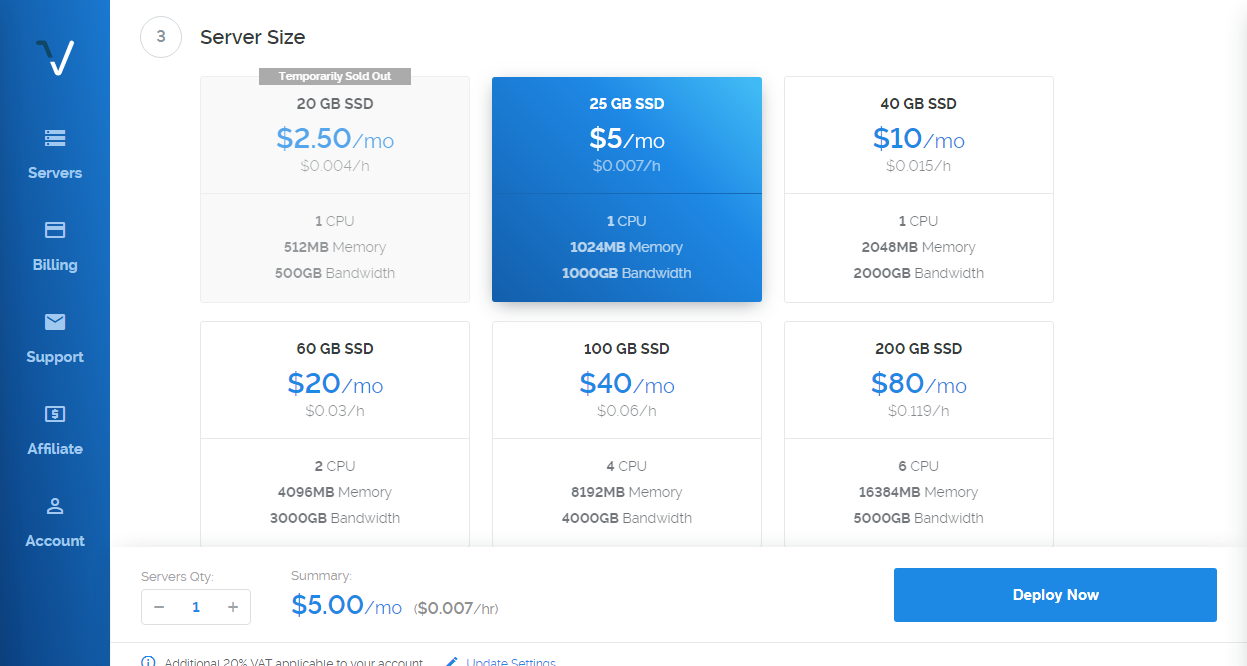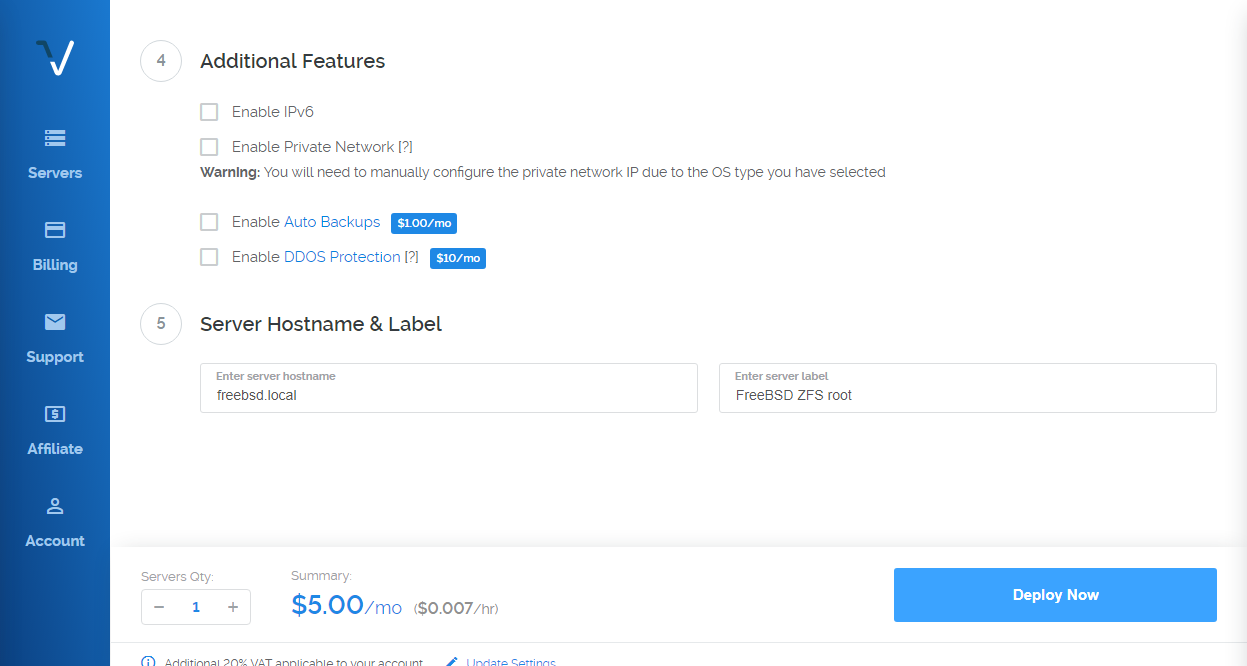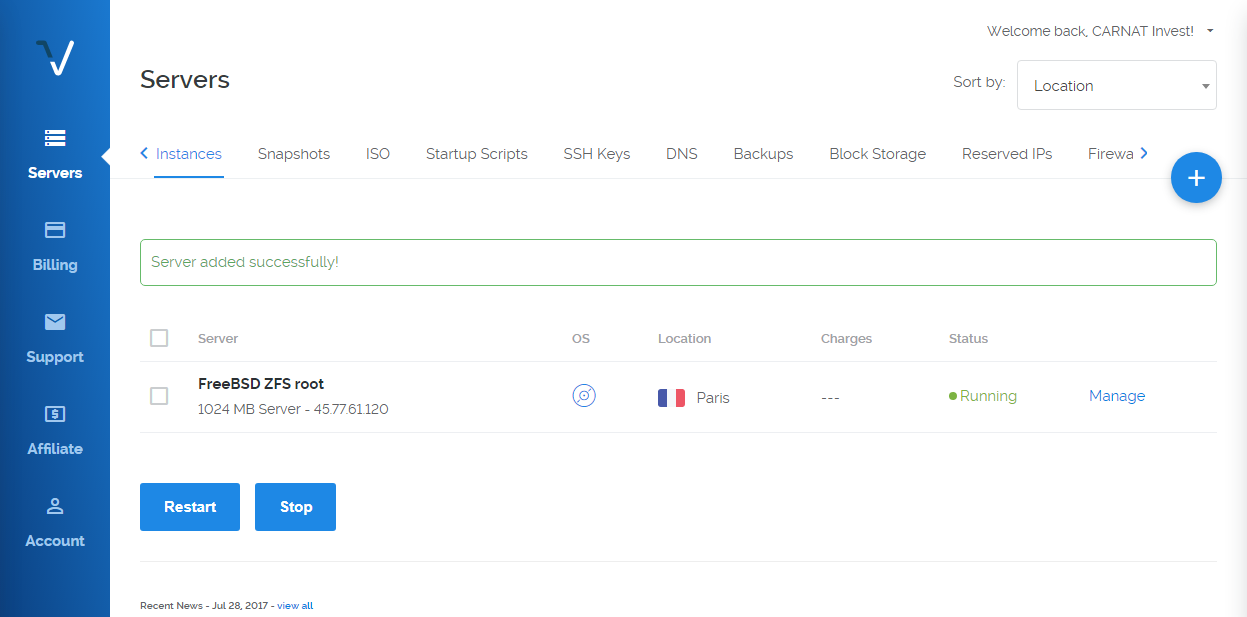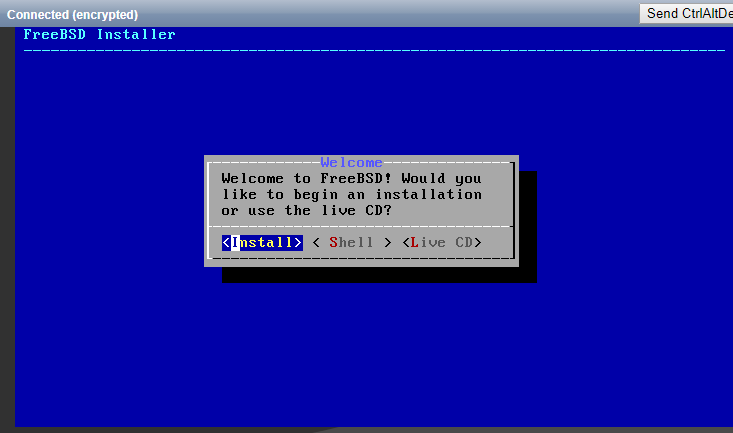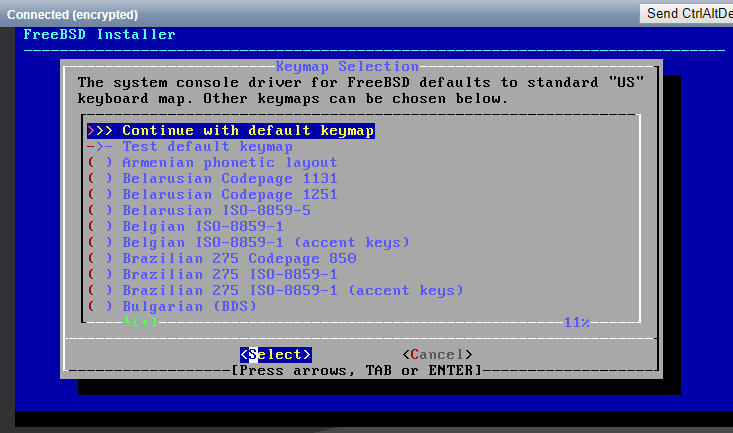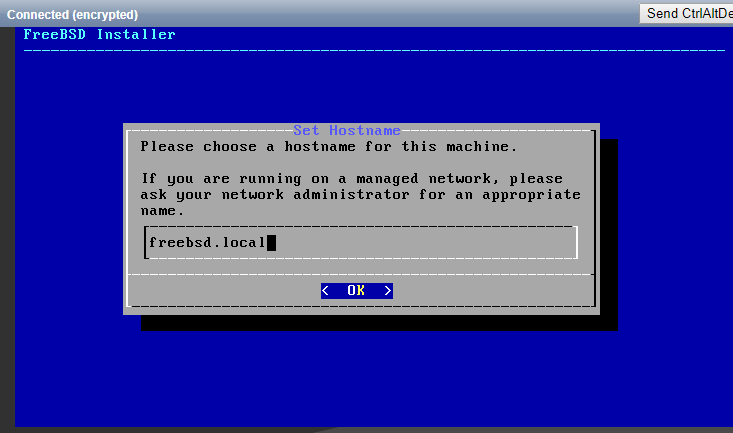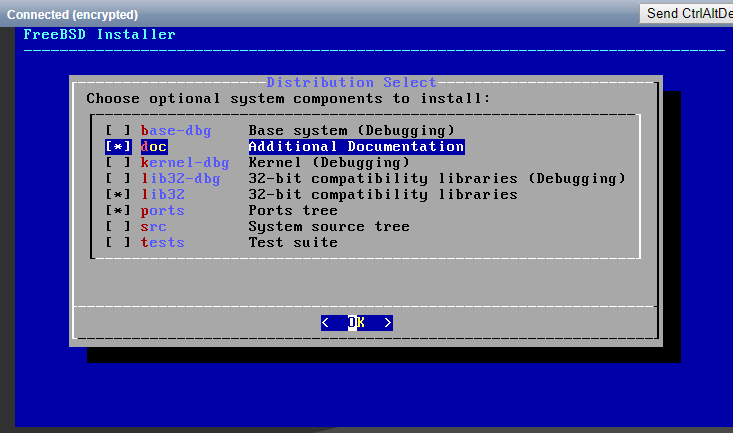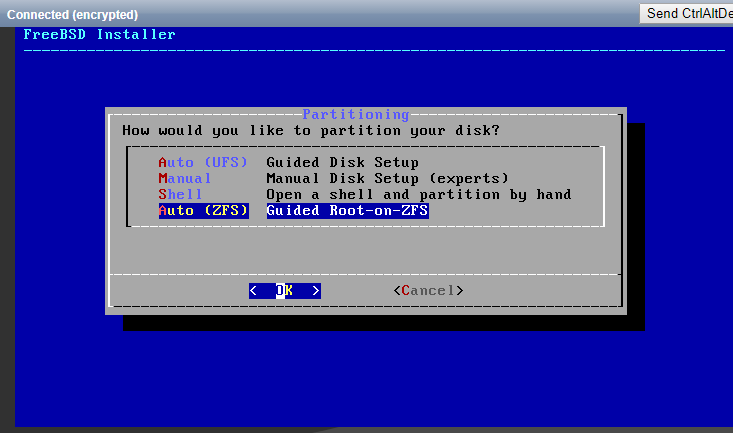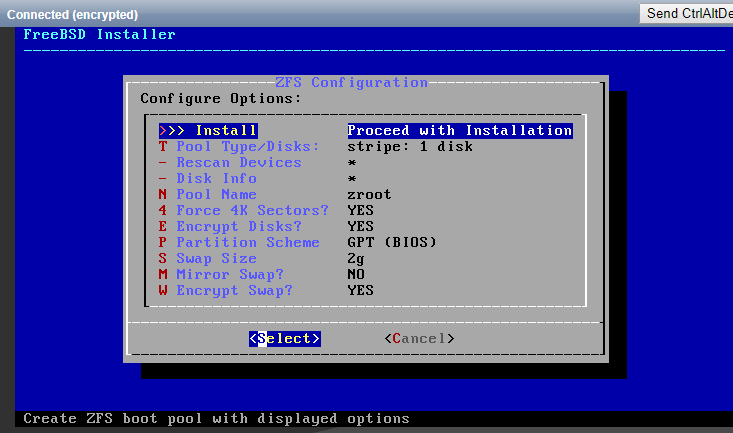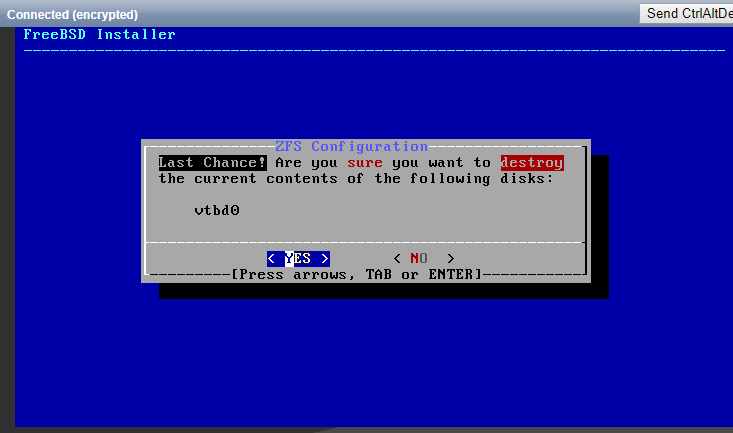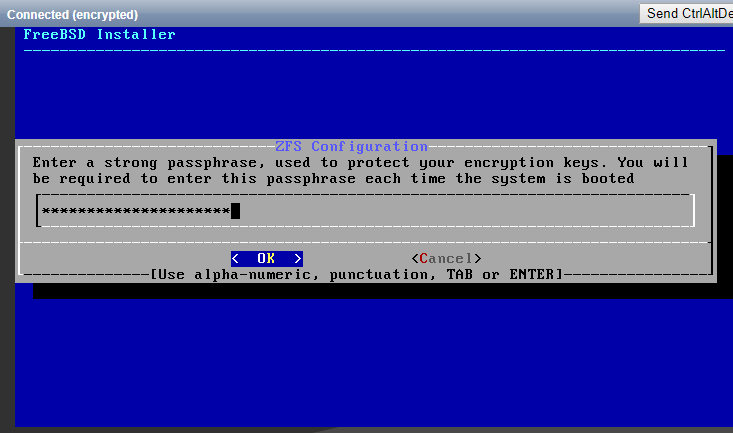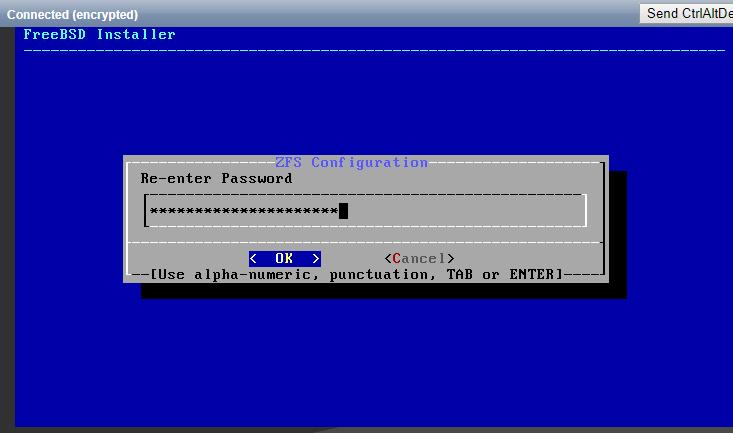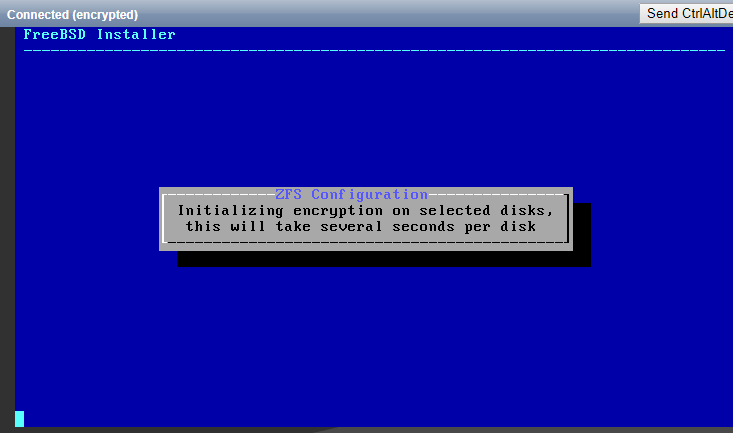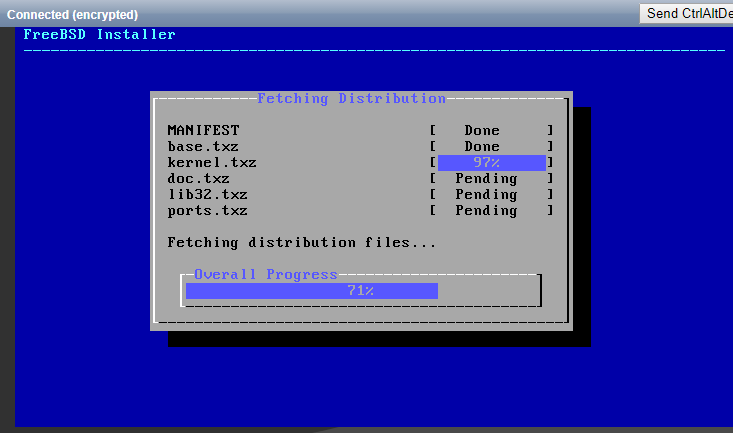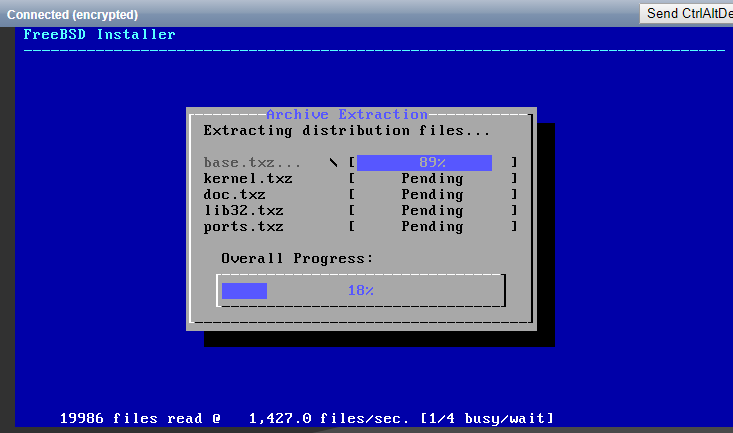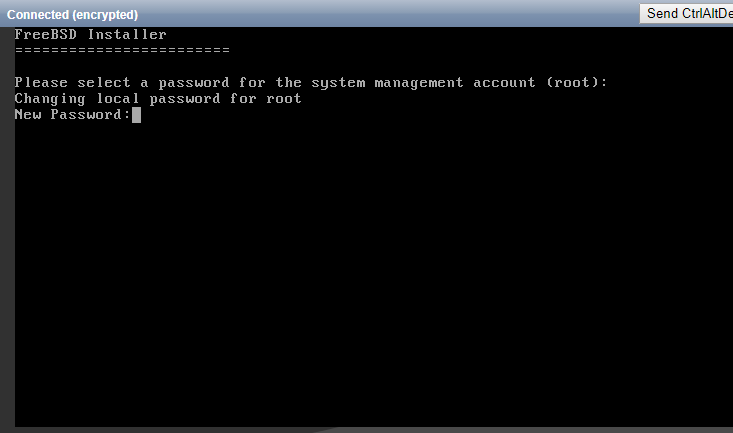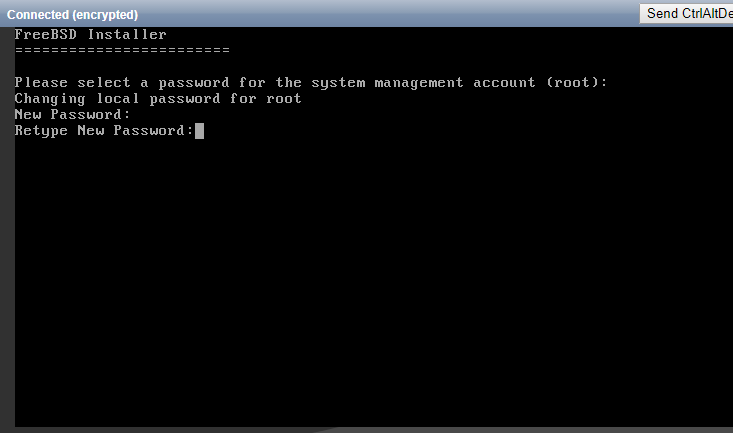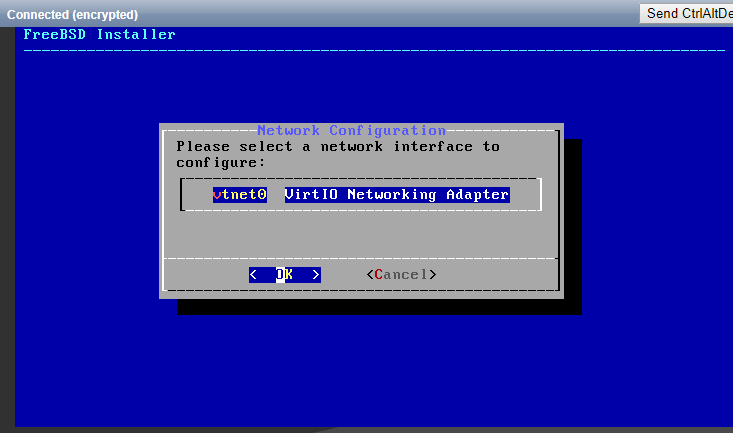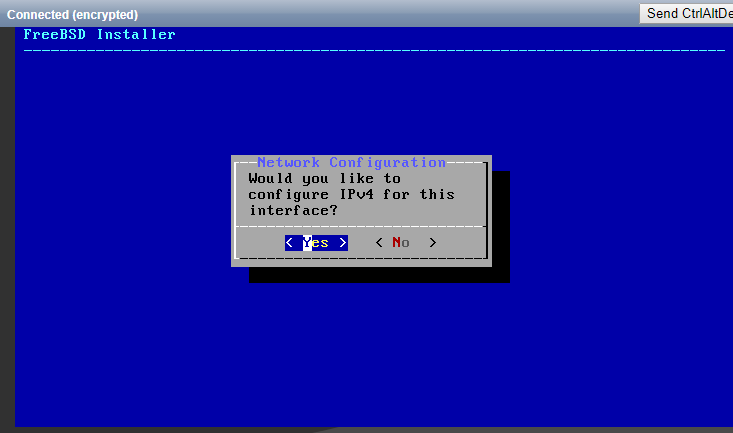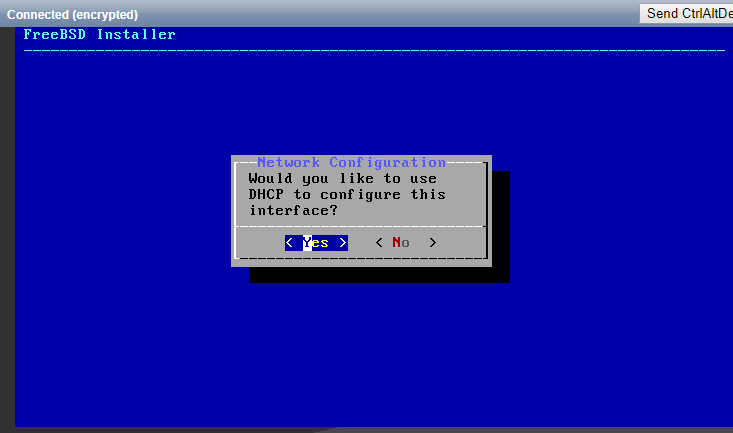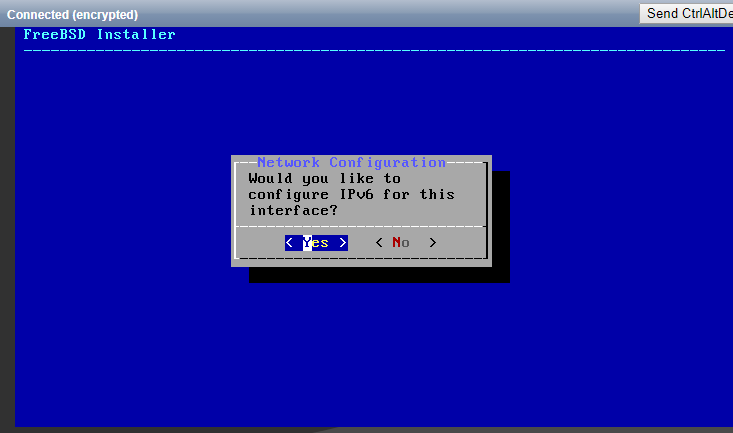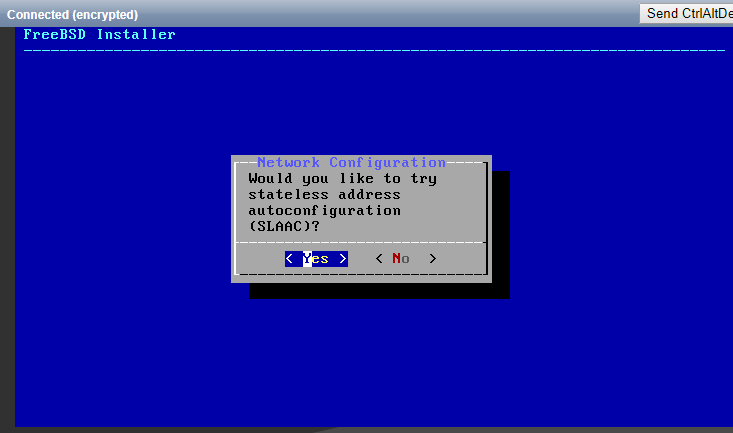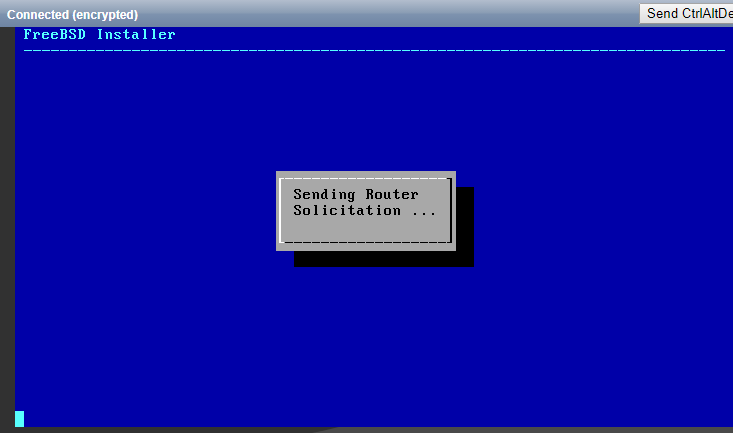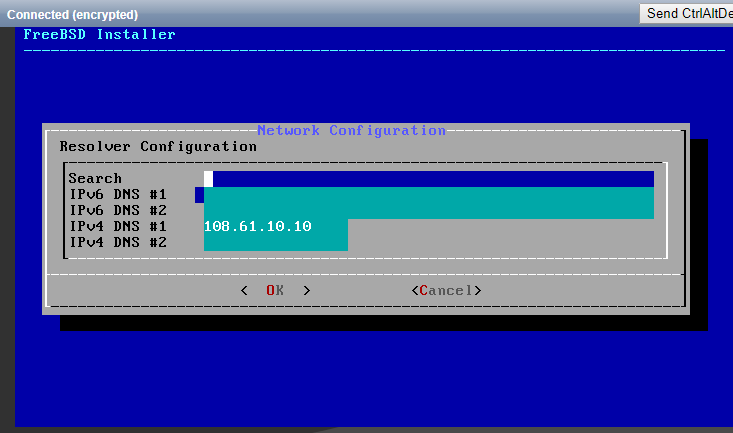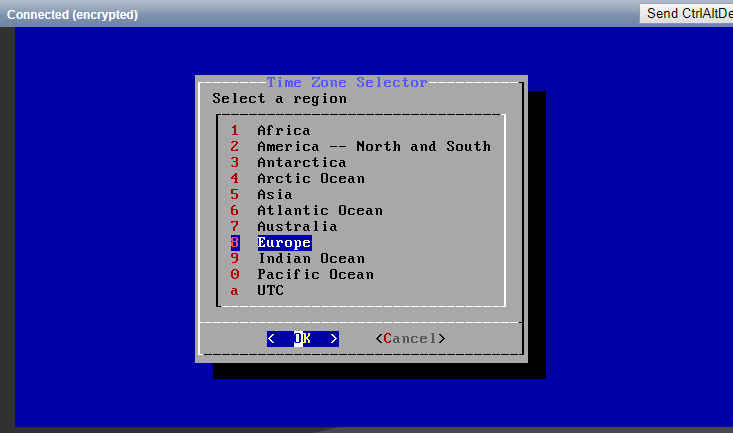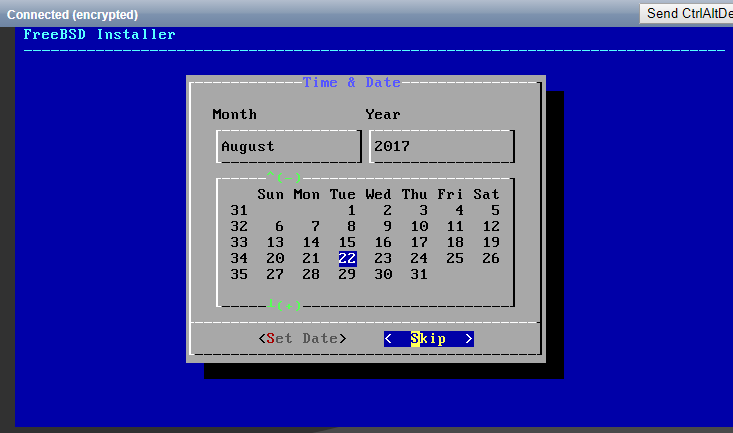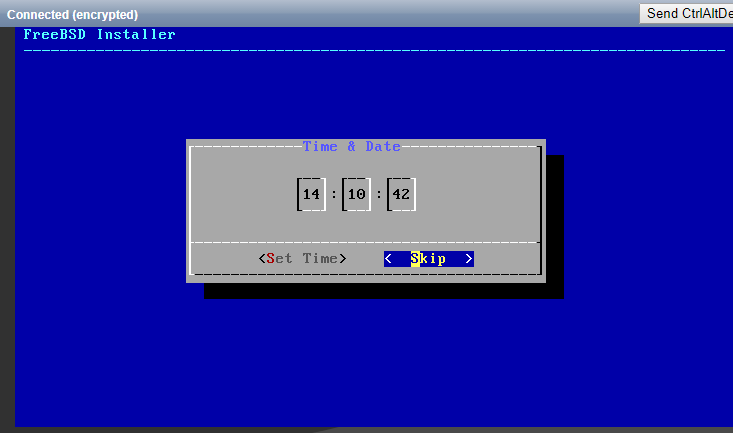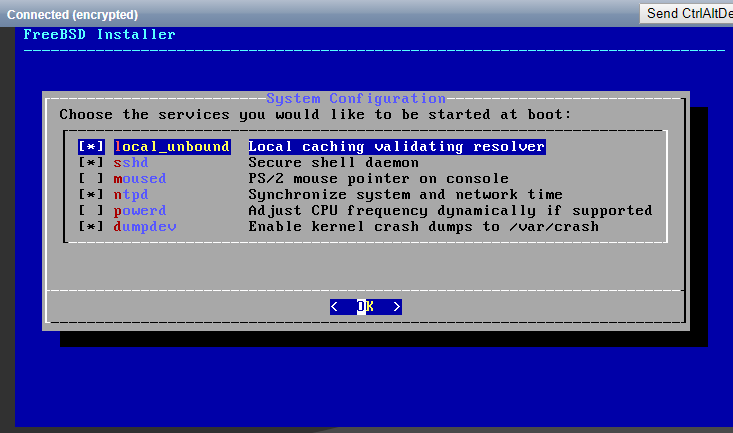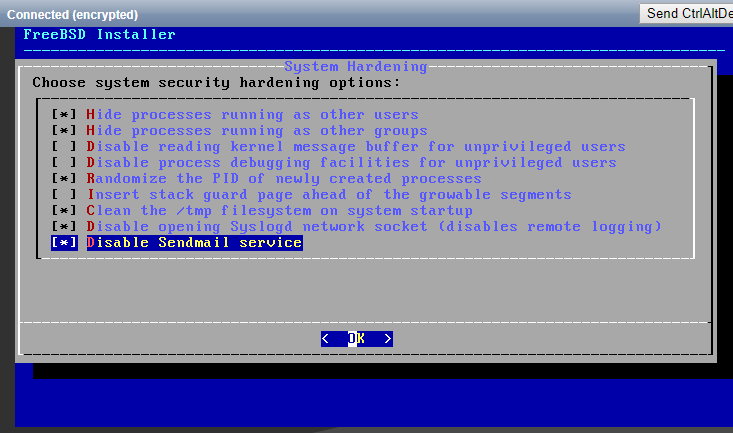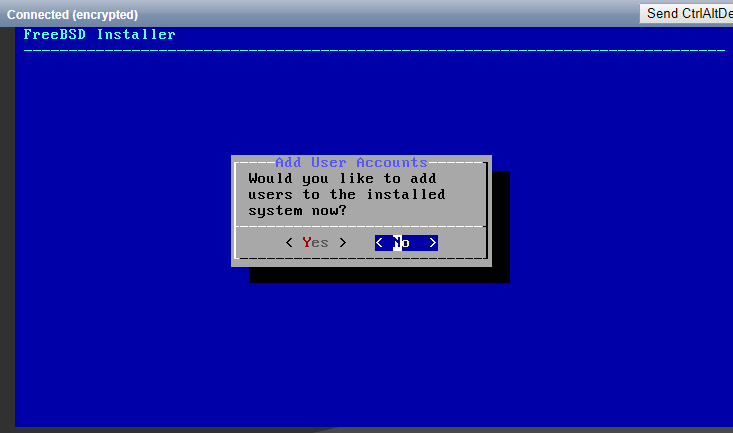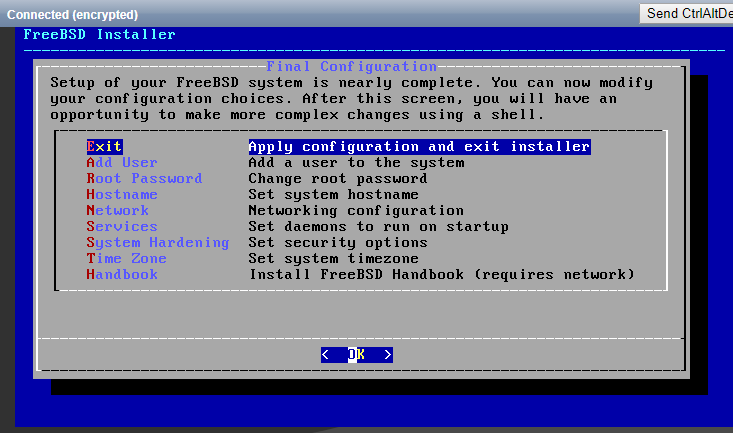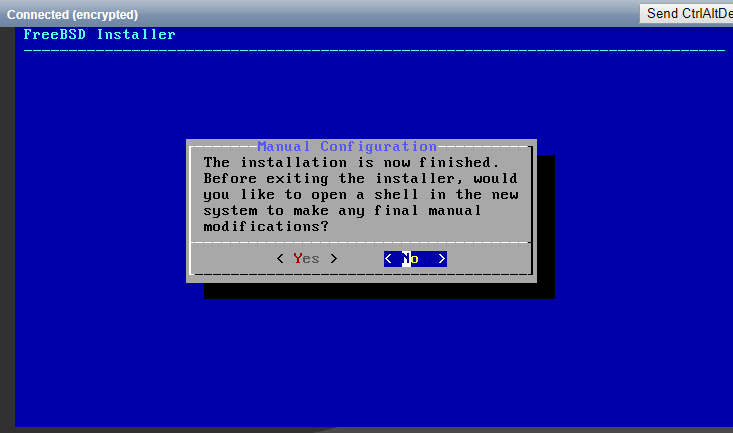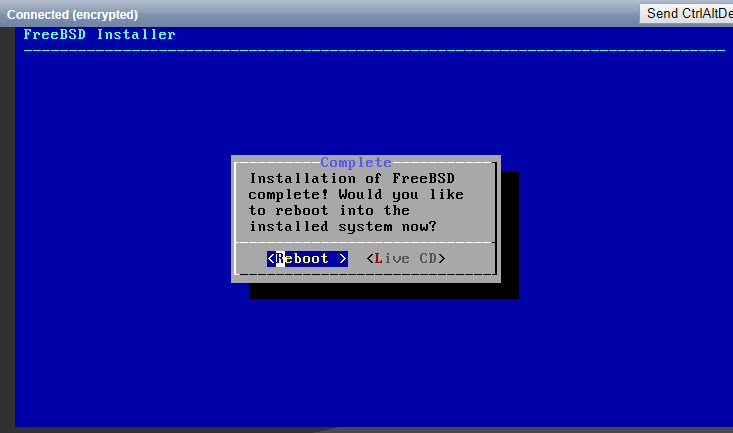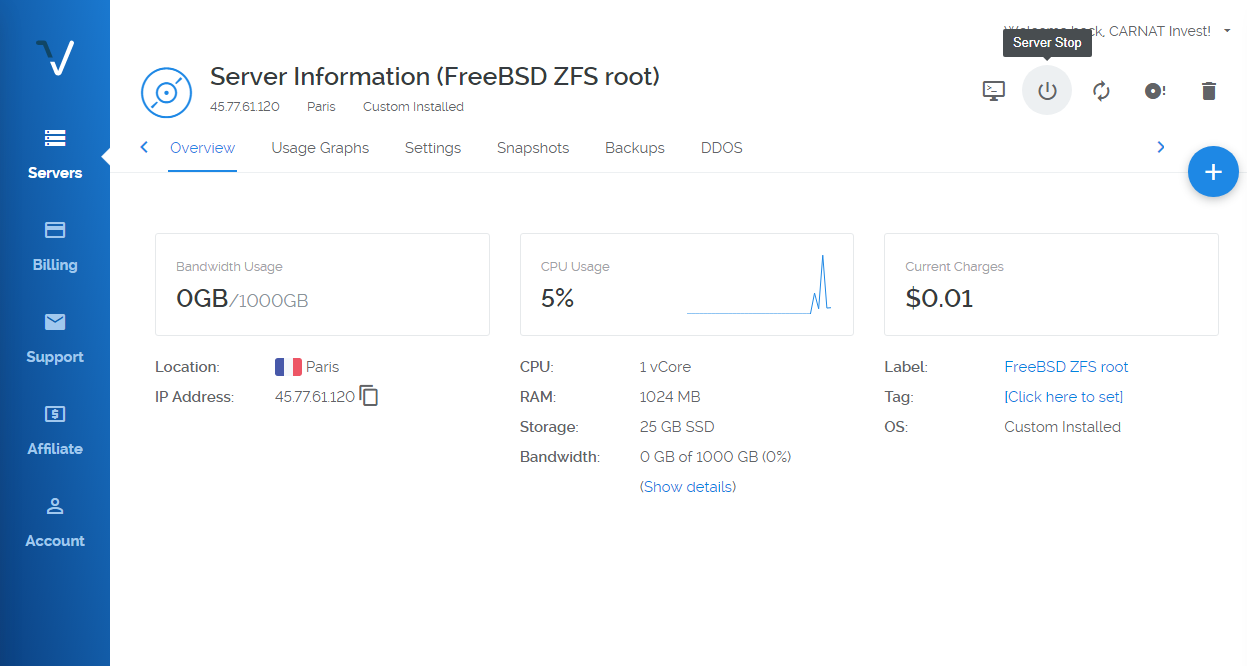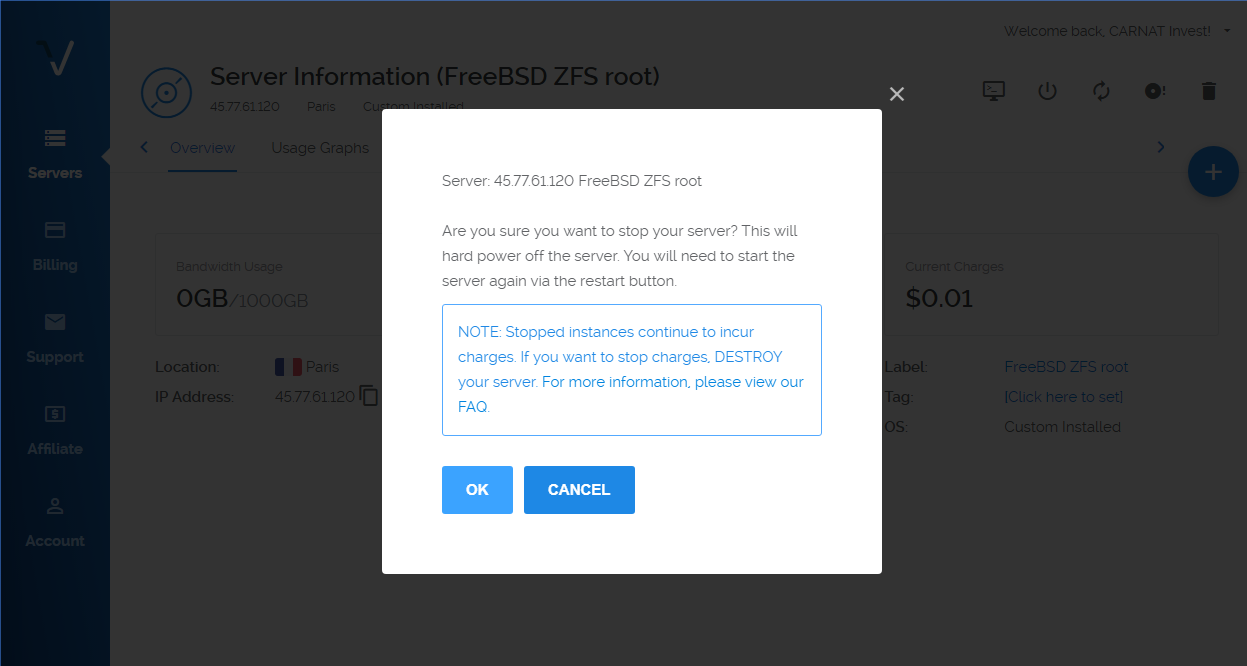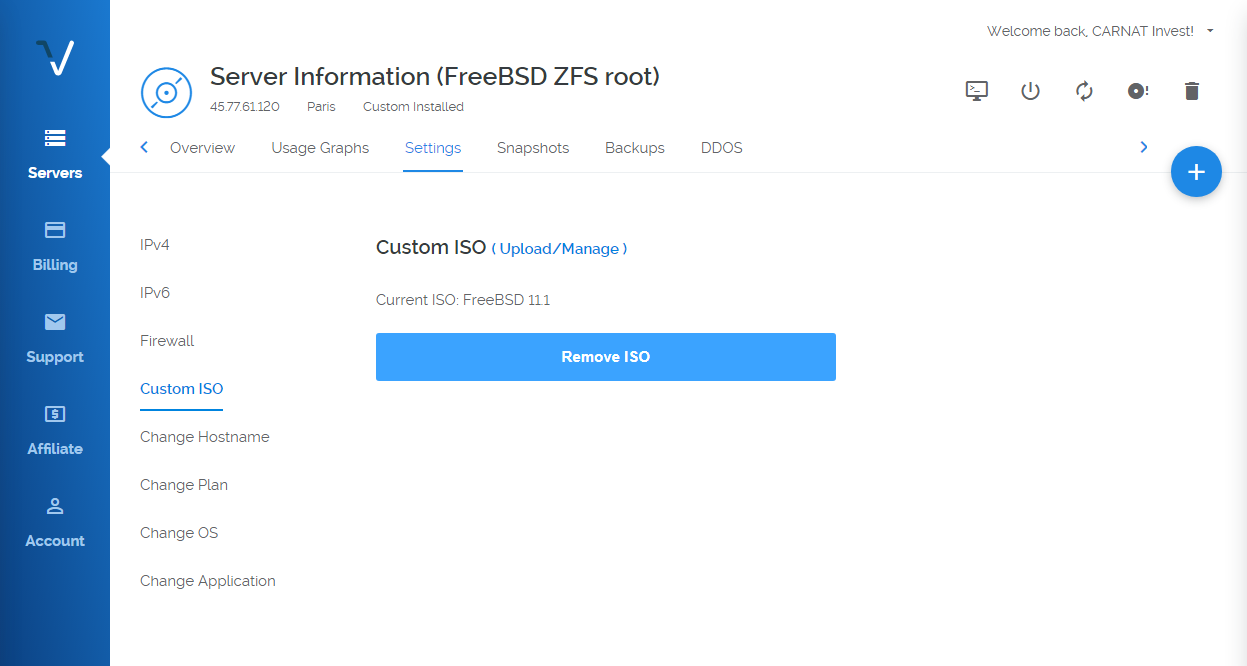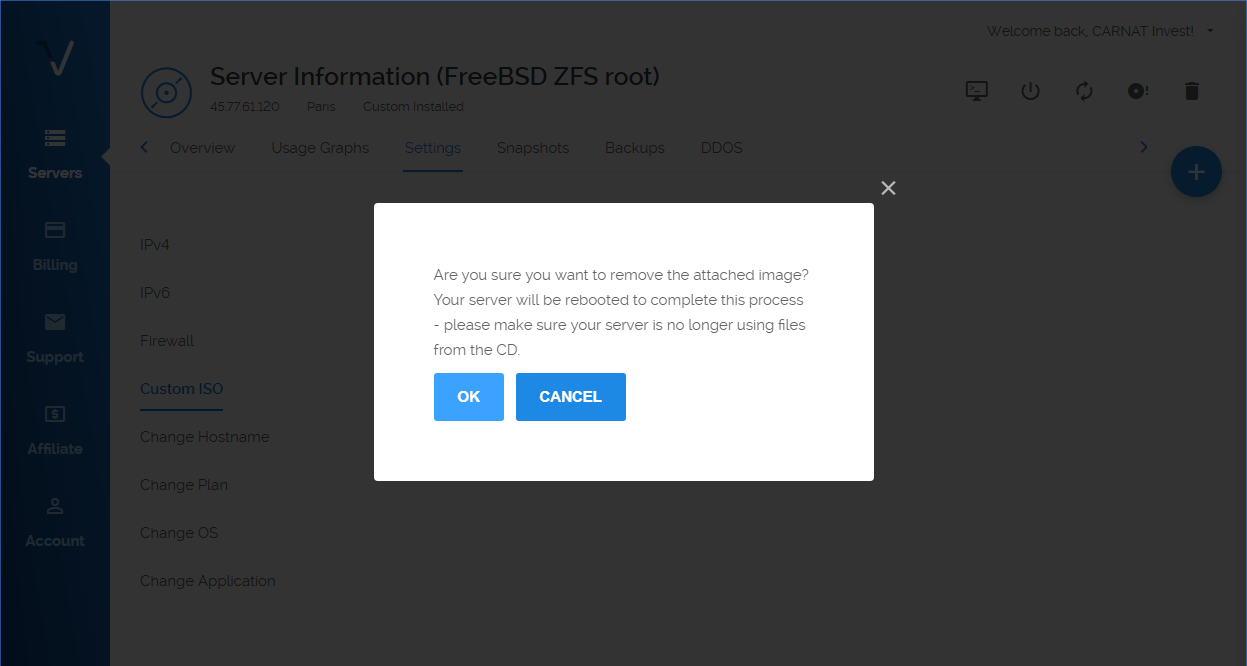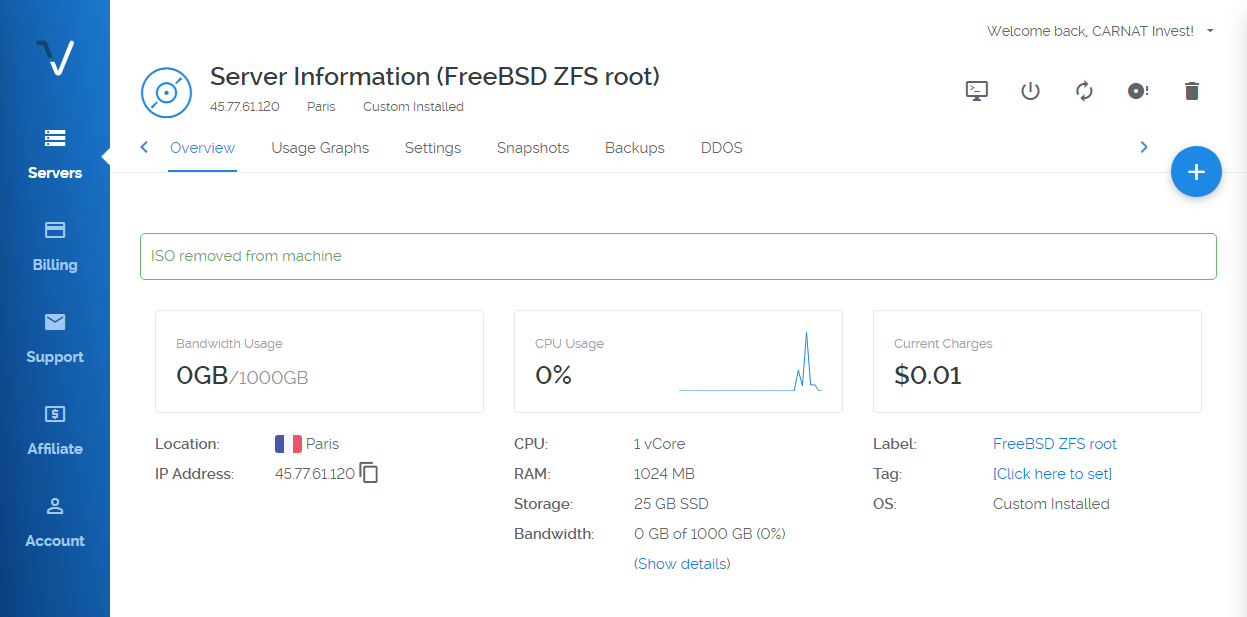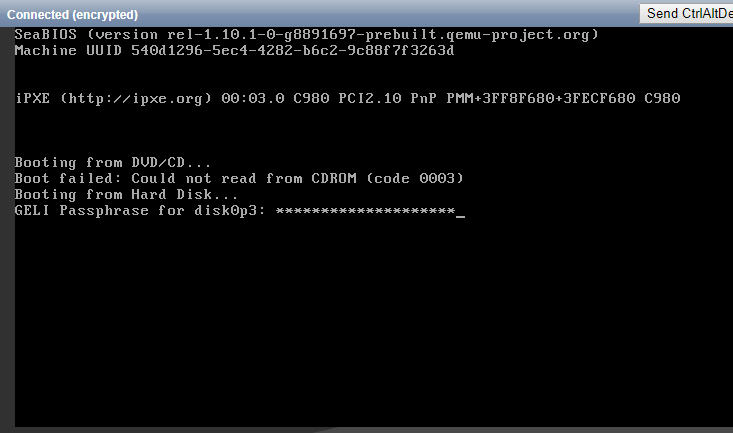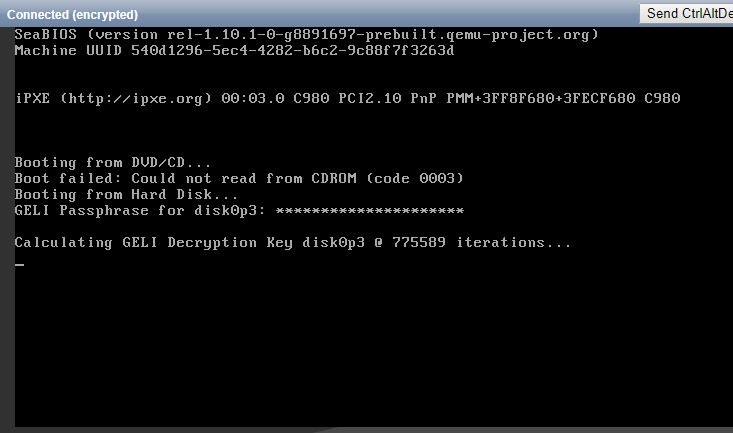FreeBSD encrypted ZFS root in Vultr hosting
185 words, 1 minutes
During some rclone thoughts and tries, I had to build a FreeBSD VM in the Cloud. Because I got a trial coupon from Vultr, I tried building a VM there. And because I come from OpenBSD, I looked a encrypting the FreeBSD root file-system. Here’s how I did it.
The process is really simple and straight forward. Vultr provides console access and ISO support to boot the system. This way, installing FreeBSD is done “comme à la maison”.
Create FreeBSD VM from ISO Library
Simple create the VM specifying the FreeBSD 11.1 RELEASE x86_64 from the ISO Library in the Server Type section.
The VM will boot from the ISO. So connect to the virtual console and proceed to FreeBSD installation.
The server will reboot using the ISO. So you have to shut the VM down, unmount the ISO and reboot to gain access to your system.
That’s all. Really easy. Far more than my current OVH instance - only officially supporting Linux.
If you’re looking for a Cloud provider, you may want to read this article: Which cloud hosting company to choose in 2017?